Python can be installed on Windows, Mac as well as Linux. Since I plan to learn programming on Linux, I was searching for IDE for Python on Linux.
For beginners, IPython, IDLE and pyCharm are good to get started.
IPython can be accessed from Linux terminal. Here, I printed Hello word! (Word as in WordPress 🙂
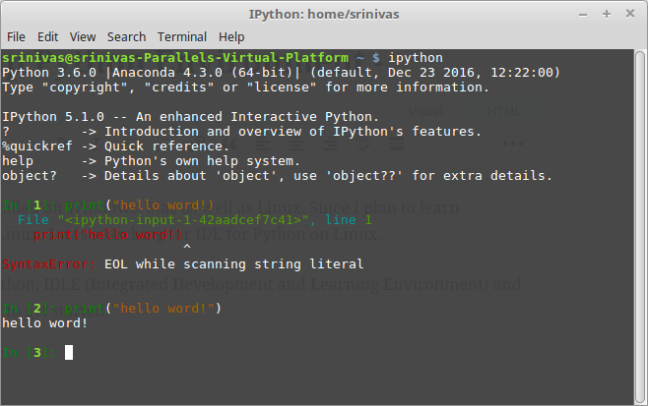
IDLE is Python’s Integrated Development and Learning Environment. It is coded in Python using tkinter GUI toolkit. It is simple but has quite a number of useful features. Please refer to https://docs.python.org/3/library/idle.html for more documentation.
PyCharm is an IDE from Jetbrains (https://www.jetbrains.com). It is easy to install on Linux Mint. There are 2 versions of the Pycharm IDE – Professional which is a licensed edition. There is also a free Community Edition which can be downloaded. I downloaded Community Edition.
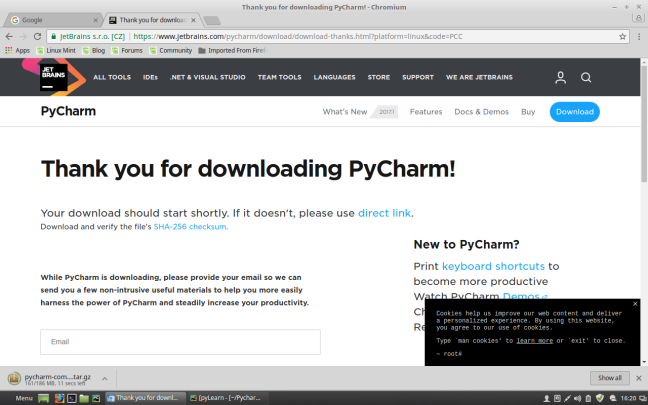
Installation instruction are available on the download site (https://www.jetbrains.com/pycharm/download/#section=linux). All you need to do is unpack pycharm tar.gz and use pycharm.sh from bin subdirectory.
After installation is completed, I added PyCharm Community Edition to my Dock (Plank) for easier access.
Once IDE is opened, from File –> Settings–> Project Interpreter, python interpreter can be selected.
I am learning Python 3.x and hence selected. Python 3.5.2.
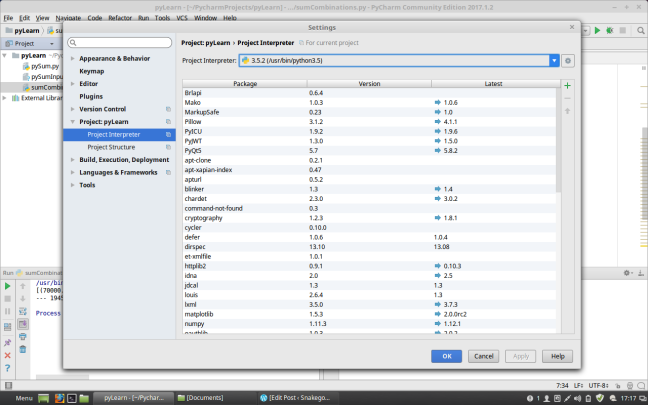
All the additional packages (like numpy, pandas, matplotlib, pyQt5 etc) installed are displayed here.
Below is a screenshot of sample program(which I took from internet) executed in PyCharm IDE to display combinations numbers whose sum is adding up to a number.
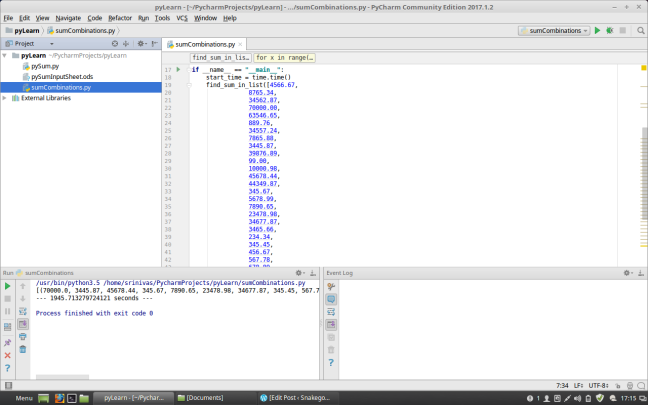
Overall, PyCharm Community Edition is nice IDE with powerful features.
I personally use PyCharm. Great tutorial on Python environments!
LikeLike
Thanks. I am a beginner.
LikeLike
It’s a matter of opinion, but I think you will have the best experience with PyCharm. I tutor in Python and am in the process of putting up Python tutorials. Feel free to reach out to me if you have any questions!
LikeLike